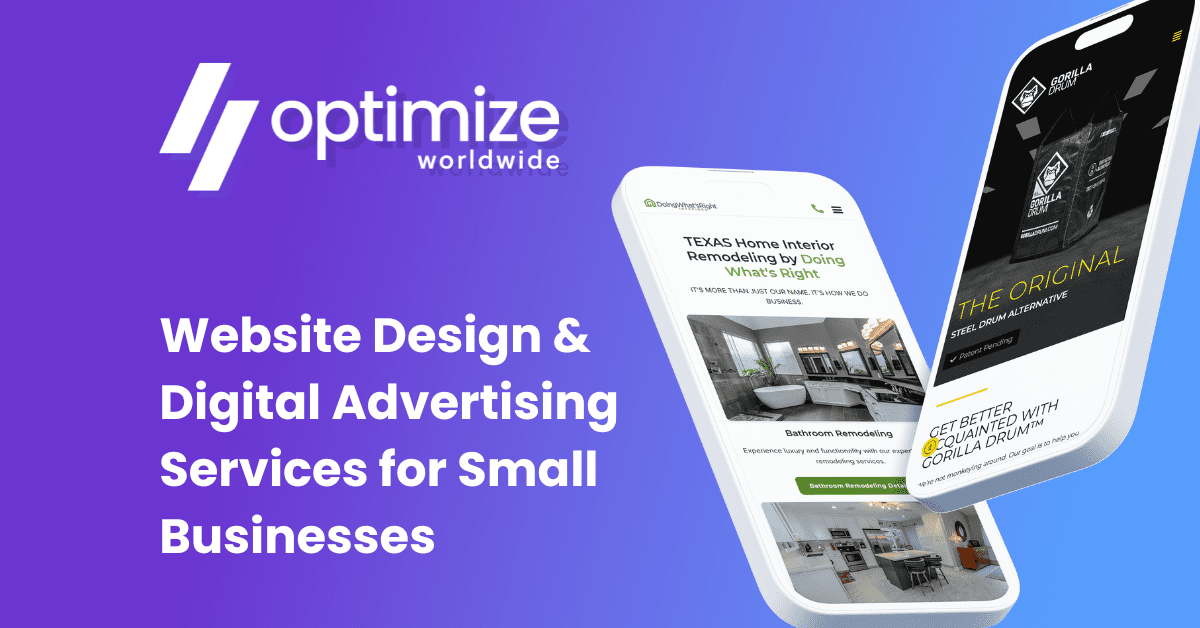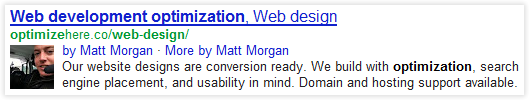Including rel=”author” will improve the display of your Google search engine results
What is Google Authorship?
Google is “piloting” a program that allows content creators such as bloggers, website owners, web designers, business owners, etc. to take credit for their articles in the form of a link to their Google+ profile and a thumbnail of their profile photo that appears in Google search results. Rich snippets offer websites the chance to stand out from the crowd in search results, enticing more clicks in the process.
If you “Google” the key phrase Web Development Optimization, you’ll notice that Matt Morgan’s handsome Google+ profile photo, a link to his G+ profile, and a link to view more articles by Matt is displayed in-line with the search results (represented in the graphic below).
We here at Optimize Worldwide believe that SEO shouldn’t be a secret and provide web development optimization tips to encourage a better online experience. We understand that some implementations are more difficult that others and are here to help. Simply call (530) 710-8283 or email seo@optimizeworldwide.com
How to implement Google Authorship?
If you want your authorship information to appear in search results for the content you create, you’ll need a Google Profile with a good, recognizable head shot as your profile photo. Then, verify authorship of your content by associating it with your profile.
In this article, we explain how to implement authorship into your website code which will add authorship to every page and article on your entire site with one line of code. If you are a blogger who contributes to multiple blogs or would like to provide authorship on a website and do not have access to the code, please visit the Google Webmaster Tools website for instructions.
STEP 1 – Adding a link to the contributor section of your Google+ profile
- Sign in to your Google profile.
- Click Edit profile.
- On the right-hand side, click the Contributor to box, and add a link to your site.
STEP 2 – Adding your Google+ link to your website code
- Copy your Google+ profile URL, it should look something like this: https://plus.google.com/u/0/101965393284424396840
- Open your website in your favorite HTML editor and locate the file that contains your tag.
- Add the following code somewhere in between the and tags (replace the URL with your G+ profile URL):
- Save and upload to your web server.
To check your markup and see what author data Google can extract from your page, use the rich snippets testing tool. The tool only looks at a single page, so for now, you’ll need to check author pages and content pages separately to see if they are linking to each other correctly.
How long does Google Authorship take to show up in search results?
Google makes no guarantee that your Google Authorship will ever show up, however, we have had 100% of our Google authorship implementations on our clients’ websites show up in the search results. Many say it takes about 3 weeks for your Google+ profile information to show up in the SERPs, but we’ve seen them appear in less than 1 day.
Are Bing and Yahoo! supporting authorship?
Bing supports some rich snippet formats, at least for users in the US, specified using microformats or Schema.org markup but there’s no sign they’ve yet implemented author specific markup, nor has search alliance partner Yahoo. Search engines including Google, Bing, Yahoo! and Yandex are supporting a shared vocabulary called Schema.org, which has some highly specialized markups that will tell search engines that the content is actually talking about a “person,” “place,” “thing,” “movie,” “music” and so forth. We covered the benefits and implementation of Schema.org in an article last December – 2012 SEO Game Changer: Schema.org & Microdata. The rich snippets are validated via Google utilizing Google+ authorship.