Utilizing the various functions that Google Webmaster Tools has to offer is a surefire way to help keep your website running like a well-oiled machine. Two tools our SEO team uses on a regular basis and finds to be extremely beneficial are the Crawl Errors report and Sitemap submission tool.
Amongst the toolkit is the Fetch as Google option, which also gives users an opportunity to submit their URL to the index. Surprisingly, this tool is often under-utilized by bloggers, webmasters, and SEO strategists. This is a convenient way to speed things up considerably if you have new content that you’d like to be discovered and found in the SERPs.
Website owners and marketers often publish new web pages or blog posts on their website, sit back and wait for them to show up in the Google search results. But that can take weeks or even months to happen! The more savvy marketers will ensure that any new content is included in their XML Sitemap and then re-submit their Sitemap to Google and Bing.
Submitting your link to the index using the Fetch as Google tool is like pressing a magic button. Google states on Webmaster blog that they will crawl the URL using this method usually within a day, however, I’ve seen web pages and blog posts show up in the SERPs in less than 5 minutes of using this tool.
I was once on a phone call with a Marketing Consultant who was asking me how long it took for a new page to show up in Google search results. He mentioned that he and his webmaster had built a new web page two months prior and it still wasn’t showing up in the search results no matter what he Googled. His webmaster kept telling him it could take weeks and to just wait. I submitted his web page using the Fetch as Google tool during the conversation and before we hung up, it was showing up in the SERPs. He was blown away, and I came out looking like a hero.
The tool is really easy to use. Give it a try. I’ve provided the steps below.
Step 1: Visit Google Webmaster Tools
If you haven’t verified your website with Google Webmaster Tools yet, see Simon Heseltine‘s article Google Webmaster Tools: An Overview for step-by-step instructions.
From the Google Webmaster Tools home screen, select the domain name, expand the Crawl menu, and then click Fetch as Google menu link.
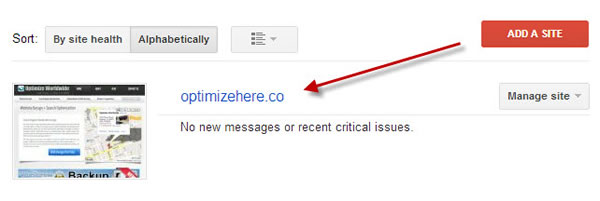
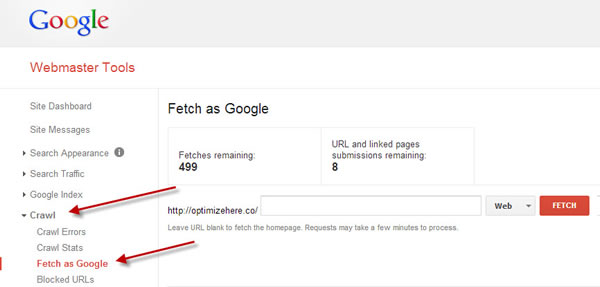
Step 2: Fetch as Google
Enter your webpage or blog URL into the input field, leaving off the domain name, and click the FETCH button.
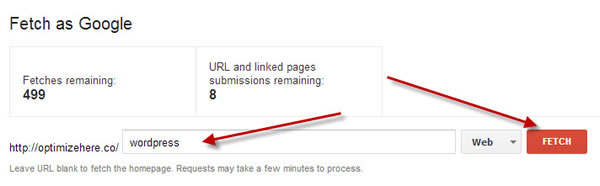
Step 3: Submit to Index
First verify that the Fetch Status was successful. If Googlebot can successfully fetch your page, you can submit that page to the Google index. Just click the Submit to index button.
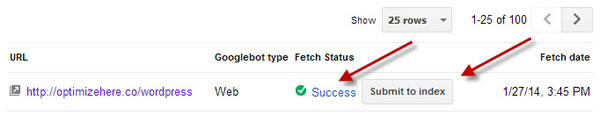
You can submit either the URL itself (limit of 500 URLs per week per Webmaster Tools account), or the URL and all pages linked from it (limit of 10 per month per Webmaster Tools account).
- URL: Select if your page is new or has been recently updated. Google doesn’t guarantee to index all submitted URLs.
- URL and all linked pages: Select if your site has changed significantly. Google will use this URL as a starting point in indexing your site content. Google doesn’t guarantee to index all pages on your site.
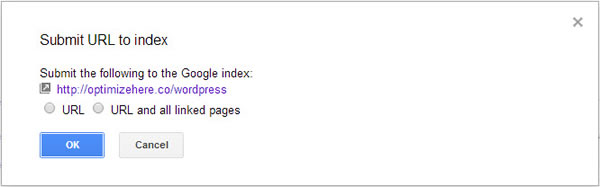
Help Google understand that your website is the originator of your content
Have you ever had other websites scrape your content and then outrank you? This can happen when websites pull your content in from your RSS feed and then get crawled by Googlebot sooner than your site. If another website has a more frequent crawl rate and/or a higher domain authority, they are likely to be considered the originator of your content.
Here is a related question Matt Cutts touches on in the video below:
“Google crawls site A every hour and site B once in a day. Site B writes an article, site A copies it changing time stamp. Site A gets crawled first by Googlebot. Whose content is original in Google’s eyes and rank highly? If it’s A, then how does that do justice to site B?”
Matt Cutts offers a couple of suggestions in the video, but those are still too slow in my opinion. Utilizing the Fetch as Google tool can help you combat the scrapers who have been outranking you with your content.
Let’s wrap it up
Adding the Fetch as Google tool to your arsenal of marketing tricks will help put your new content in front of Google searchers much faster. Include this step on your checklist when creating content and make a habit of implementing it to get found sooner. Every time you publish a web page and blog post it should be Fetched right away, and then you can feel free to sit back and watch your desired search engine results quickly appear.
 About the Author
About the Author
Matt Morgan is the founder and CEO of search engine marketing firm Optimize Worldwide. Matt shares his expertise with popular SEO communities such as Moz, Search Engine Watch, and Blogging Bistro, by contributing publications that help other industry experts and small businesses gain more online exposure to grow their business. If Matt isn’t experimenting with Google, he is either off on an Enduro motorcycle adventure or enjoying time with his wife and baby girl.
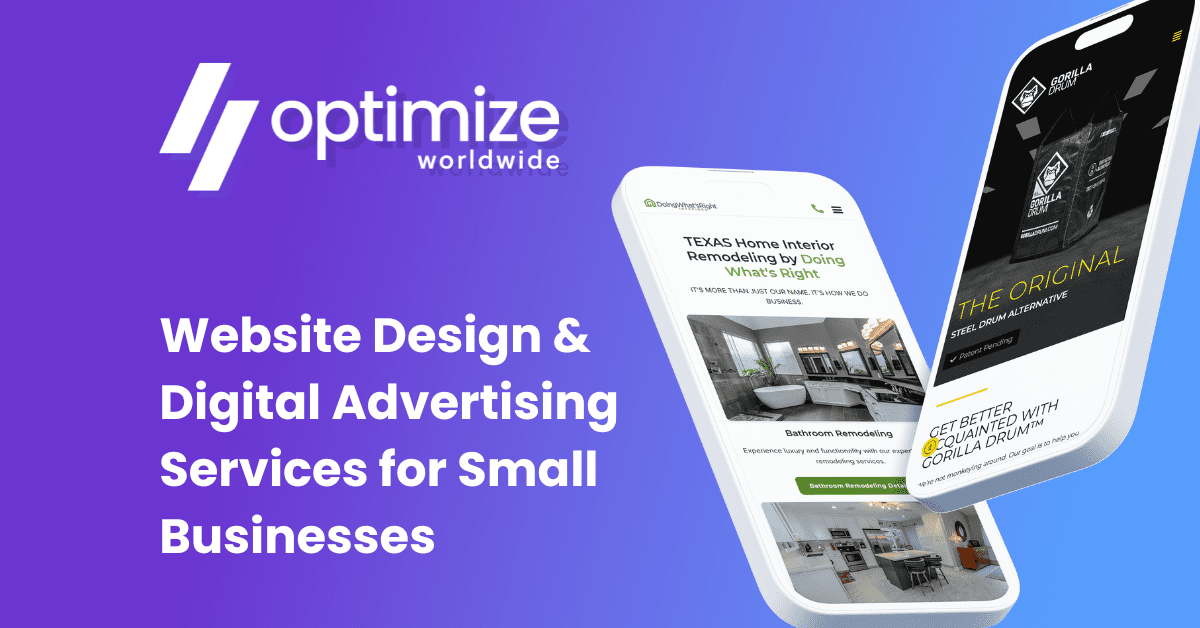
 About the Author
About the Author