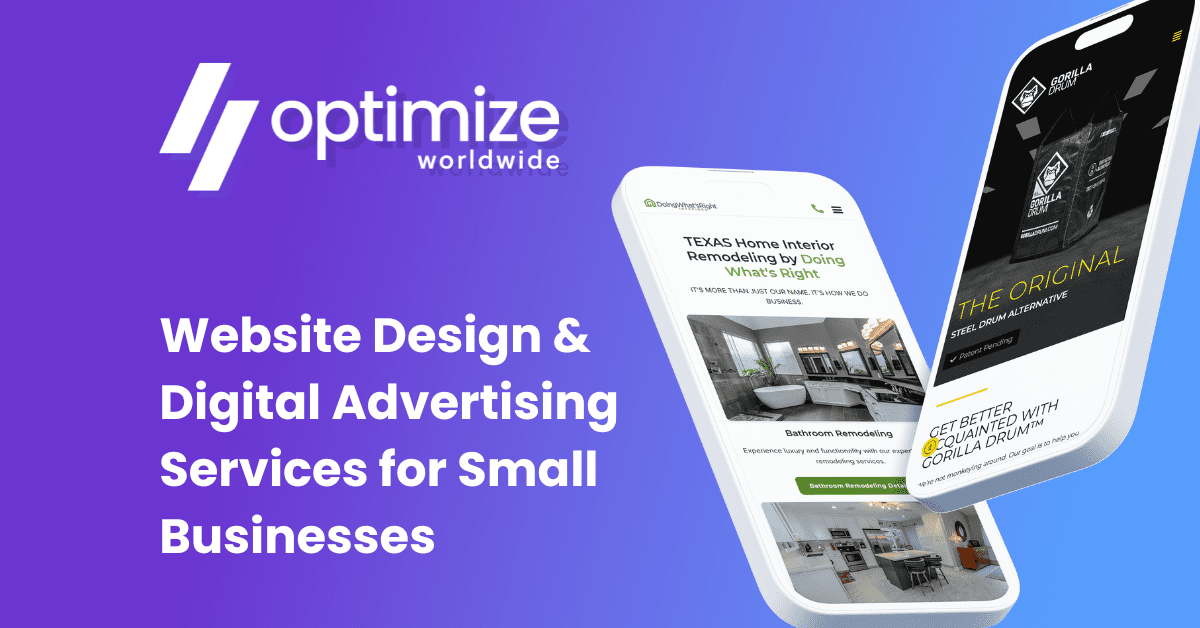Today, almost every single business, big or small, needs a website to really thrive. Since building a successful website isn’t an easy task, most new business owners seek out an expert to take care of this part for them, so that they can focus on the other large responsibilities of setting up a new business.
If you don’t have the budget to pay a web developer, or you’d like to try to build your own WordPress website, here are five basic tips to get you started.
The Installation
This may sound simple, but there are a few things you have to confirm before you can even begin installing. Firstly, make sure that you have the minimum requirements necessary to run WordPress. You should also make sure that you have access to your web server, a text editor, a web browser and an FTP client. At this point, take the time to also read through some of the materials available on WordPress’ support page, so that you have an idea of the capabilities of this content management system.
The Set-Up
Once the installation is complete, you can begin by adding your theme, setting your site name and publishing some of your content. It’s best to first upload your “About” and “Contact” content, since that’s the easiest way to let people know what your business is all about, and to get in touch with you. You can add those pages by clicking on Administration, and then clicking on Pages, and then Add New. You’re not married to the theme you select initially for your website, so if you don’t like it, or your business changes – you can change your theme quickly and easily. WordPress is a very intuitive content management system, so with a few simple clicks; you can make almost any change.
The Plug-Ins
You’ve probably heard people talking about all of the plug-ins or add-ons that are available with WordPress. Take some time to think about what you want your website to be able to do (i.e. the functionality), and do some research into the various plug-ins that WordPress has available, before you start adding.
The Blog
You may not be interested in blogging as a part of your business, but blogging is one of the easiest ways to improve your search engine optimization performance. WordPress makes blogging easy and intuitive. You can set up a chronological list of your blog posts, archive your older posts, and allow people to comment on your blog posts.
The Images
There are several ways to add images to your WordPress website. You may want to add photographs of your team members, a whole gallery of photos, or an image of the products you sell, and you can do that easily in WordPress. Images are also a great way to break up streams of text on a web page or in a blog post, in order to keep the reader’s attention.
There is so much more you can do with WordPress, but if you start with these five steps, you’re in pretty good shape.
About the Author
BelugaLabs is a New York City web design company. We are a group of experienced WordPress designers, programmers and marketing experts, with a proven track record and a diverse portfolio.