With the announcement of Google making its latest algorithm change this spring in regards to the mobile friendliness of websites and the ensuing impact it will have on search engine rankings, there are many business owners scrambling to make the necessary adjustments before they find themselves taking a plunge in search results. The importance of a mobile-friendly site shouldn’t come as a surprise since web developers have been stressing the need for responsive web design over the last few years, but there are still plenty of companies out there who didn’t heed the warning until now.

With such a major change taking place, it’s not only critical that, as a business owner, you put mobile website practices to use, but that you do it correctly. Though you may be in a hurry to make modifications, you must still consider what Google wants to see in your transition to a mobile-friendly site if you want to pass the test with flying colors. To help you do that, here are a few suggestions published straight from the mouth of Google Webmasters on what to avoid as you convert your design.
Pages That Are Slow to Load
It’s no secret that slow-loading pages on a desktop site are an instant headache for visitors, and it’s no different on a mobile site. If someone is trying to look up your site from a mobile device, that means they’re already on the go and probably in a hurry to find what they’re looking for, so don’t force them to search elsewhere because there are delays in getting your content to load properly. Google PageSpeed Insights will tell you what your page speed is and what issues may be bogging it down.
Flawed Redirects
Though you’ve got the right idea if you’re creating separate links for mobile and desktop versions of your site that redirect users depending on where they’re visiting from, you want to be careful not to make the mistake of accidentally redirecting desktop customers to the mobile site and vice versa. It sounds simple enough, but links often get crossed somewhere along the way and instead of mobile users being pointed in the direction of the appropriate mobile link, they end up back on the desktop homepage. To prevent this from happening, invest in a responsive design that automatically adjusts according to the device being used and modify your server settings to reflect the applicable redirects.
Using Unplayable Content
Knowing just how much website traffic originates from mobile users, it only seems right that you would want all of your content to be displayed accurately on both desktop and mobile versions to ensure a good experience for all visitors. Having unplayable content, such as videos and images, is generally the result of using Flash or other types of media that has licensing constraints associated with them. It’s easy to fix this kind of problem by using an HTML5 standard for all your animations and videos that are supported in all formats.
App Download Interstitials
If your company uses its website to promote a native app, you’ll want to pay special attention to how the pages are presented to users. While it’s okay to advertise the app download with a banner at the top of the page or within the content, Google frowns on sites that actually block the page’s context so that nothing can be seen beyond a large advertisement encouraging download of the app.
Creating Mobile 404s
Have you ever been browsing through a mobile version of a website only to be given a 404 error message for a page you know should be available? Similar to the problem mentioned above with redirecting links, this occurs when mobile users aren’t correctly redirected to a desktop version’s corresponding mobile page with a mobile-friendly URL. These error messages can be detected by using the Crawl Errors report and, again, can be cleaned up with a responsive web design.
Blocked Javascript, CSS and Image Files
We all understand how important it is to index our own content so it can be found quickly and easily by Googlebot, but sometimes files are being blocked, denying access to crawl Javascript, CSS and image files. This means they can’t go through the process of being adequately crawled, which will most likely lead to a dip in rankings. Google should be able to see your site the way any other set of human eyes would and rank it accordingly.
It only makes sense that Google is taking mobile friendliness to another level and making it a powerful search ranking factor since so many web users are now coming from mobile devices. Website owners will benefit from making the correct changes in the long run and are likely to not only enjoy boosted search results, but also see an influx of business deriving from the mobile marketplace.
If you’re unsure where your site falls on the mobile-friendly scale, you shouldn’t hesitate to utilize the Mobile Usability Report and Mobile-Friendly Test – two tools Google itself has made available for anyone interested in gauging the performance of their website on mobile devices.
 About the Author
About the Author
Matt Morgan is the CEO & Founder of Optimize Worldwide, a web design and online marketing company based in Northern California that helps local and national businesses create more powerful online results. Matt enjoys sharing successful web development tips and SEO strategies, as well as riding enduro motocross and hanging out with his wife and baby girl, Haley. To learn more from Matt, view his profile on LinkedIn.
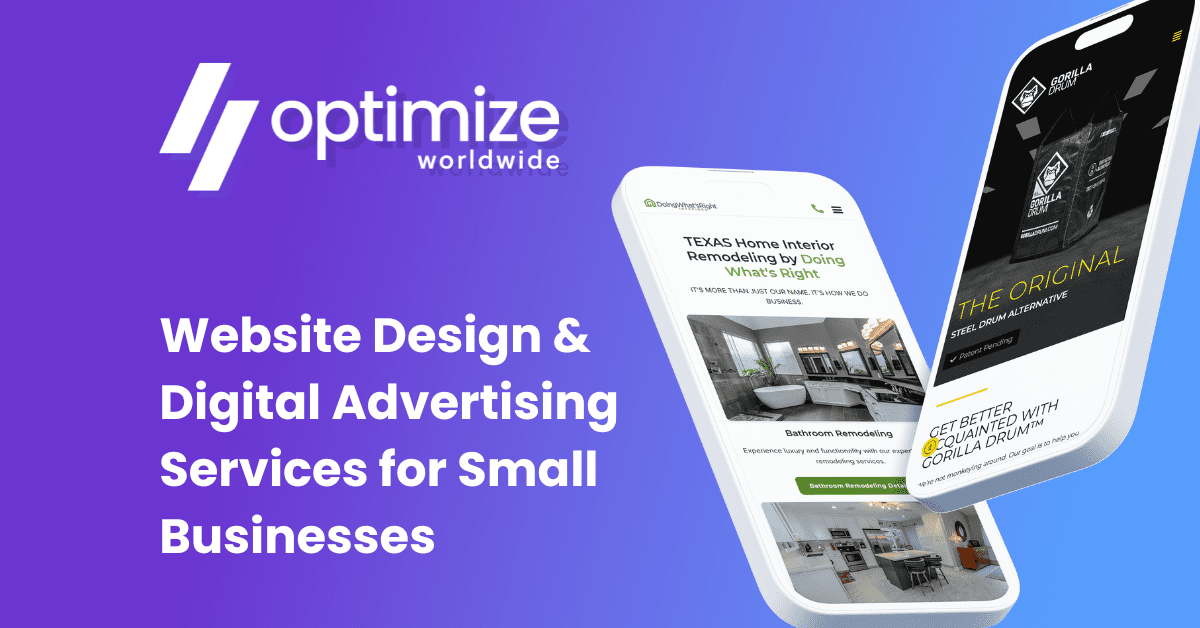
 About the Author
About the Author