 Test multiple versions of your webpage to increase your click through rate (CTR)
Test multiple versions of your webpage to increase your click through rate (CTR)
You have built your website from scratch, working towards its success from even before it was launched officially. There is hard work, perseverance and countless hours of strategy formulation. And now that you have launched it, don’t you want to know who is visiting your website? Don’t you want to know what’s working well for your site and what’s not? That’s where Google Analytics comes to play. It is a free analytical tool that helps you to manage, track and analyze data regarding the performance of your website.
Don’t we rely a great deal on our intuition while designing our web pages or even our web sites? The colors, the design aspect, the icons etc are designed keeping in mind the visitors. But, surely, do you know if the colors you have chosen have been working in your favor? That’s the reason why Google Analytics offers various content experiment approaches for you determine those factors that drive traffic and sales conversion. Although Google Analytics has 3 approaches-the standard A/B approach, the multivariate approach and the content experiment approach- to test your websites effectiveness, content experiment is different from the other 2. In content experiments, you can test up to 5 versions of a single page with each delivered to a separate set of visitors from different URL’s. That means you can develop many versions of the same page and show these varied versions to different set of visitors. This way you can measure the efficiency of each page version using certain advanced analytical and statistical tools to determine the best and effective version that suits your needs.
The content experiment has 3 major areas.
- The experiment set up wizard,
- List of experiments and
- Individual reports for each experiment.
It is very easy to use Google Analytics content experiments, all you have to do is choose the experiments link in the content reports option on the side bar. You can create new experiment by choosing the original page’s URL to be compared with 5 variation pages. Then set the experiment goals and experiment code. Now, your experiment is set to run. It is time to understand the test results and review the same.
When using content experiments you can compare how different web pages perform based on the amount of conversions. A random sample of visitors to each web page and their conversion rate is used to identify which version of the web page has the most conversion rate. With this experiment, you can also define the percentage of visitors to your website. You can choose the set of objectives that you want to test.
When you finally have the reports in your hands, it will tell you
- The number of visitors to each of your web page and the percentage included in the experiment
- The total number of days the experiment has been running and the data collected
- Status of the present experiment
- The number of conversions per page and the conversion rate
- Conversion rate compared with the original page
And there’s more from Content Experiments. It is available to everyone. There is support for relative URL’s; this is especially useful when running multiple experiments on different domains or pages. And the ability to copy experiments and to make improvements to the experiments report is possible with Google Analytics.
Now, all you have to do is pull up data about your budding website and run it through Content Experiments and find out what’s working for you and what’s not.
About the Author
Andrea Walters, a freelance writer for mytechhelp.com – a leader in providing support across various products brands and tech devices for individuals and small businesses in need of instant tech help.
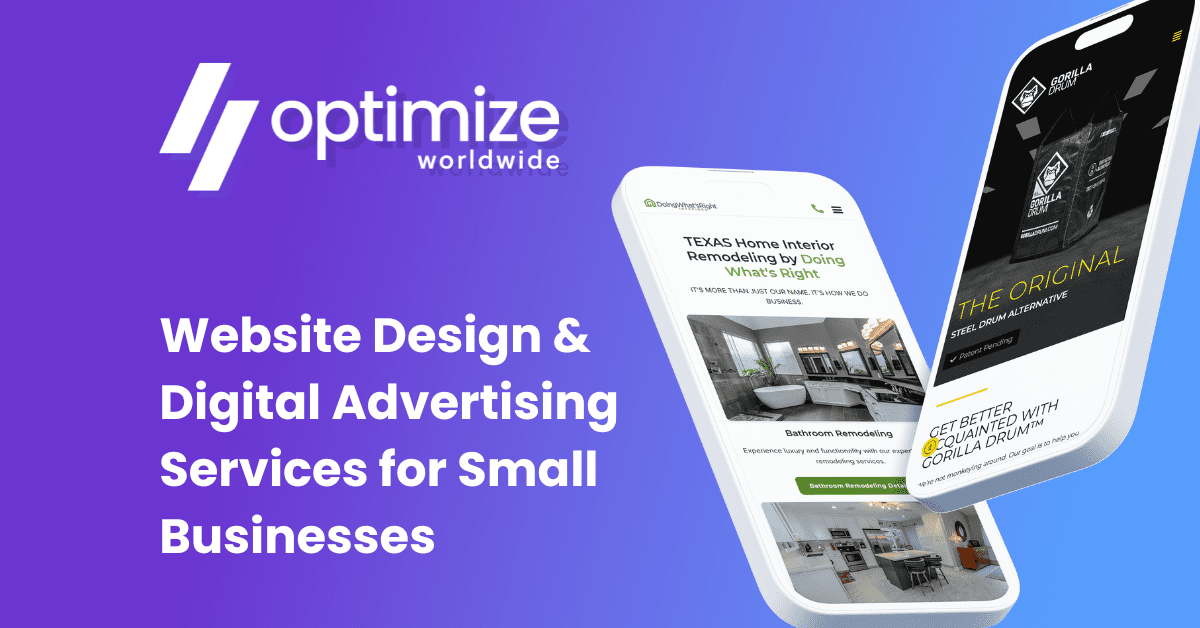
 Test multiple versions of your webpage to increase your click through rate (CTR)
Test multiple versions of your webpage to increase your click through rate (CTR)