As the resident SEO guy at buuteeq, I take great care to make sure that our company blog is built as well as it can be for SEO. I’ve discovered a number of great plugins over the years that have helped me sculpt the blog’s SEO, to the point where we now often take a first page result for many of the keywords we desire to rank for. Here is a handy list of the 9 plugins I like best for optimizing your WordPress website for search engines.
Website Health
Nothing screams ‘I own a neglected blog’ than a bunch of 404 errors. Your site can accumulate these faster than you’d like. All you have to do is rearrange your category structure, remove your website tags, or remove attachment pages, and presto, you’ve got hundreds of 404 pages. Google sees indexed 404 pages and judges your website poorly, with the reasoning that if you really cared about your site, and if it produced quality content, you wouldn’t have 404 error pages—or they would be restored to quality content quickly.
404-to-start helps solve this problem by 301-redirecting all 404 pages to the homepage. This will save the page authority of your lost pages, redirecting it to your domain name, and it will tell Google to de-index your 404 pages.
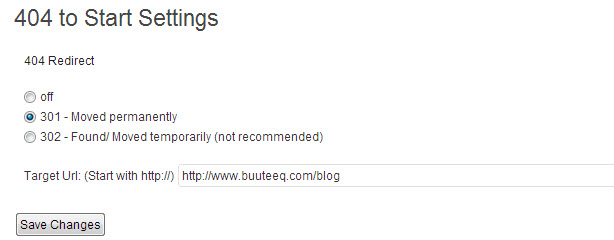
This handy plugin sends you an email whenever it discovers broken links on your website. It also helps you scan your website as it is, and shows you broken links you can fix immediately from within the tool, without having to open up your posts and pages. This is important because Google sees broken links as a sign of website neglect, and may rank such sites poorly.
I have found that sometimes this plugin is very sensitive—for example, if a website you link to is down for only a few minutes, it can generate a broken link report and send you an email. Make sure to verify that the reported links are actually broken before removing them.
Removing broken links or fixing them improves the quality of your website and the user experience, which Google pays attention to.

URL Sculpting
Let’s say you did a lot of backlinking to a certain category on your blog, or using a certain tracking parameter like ?channel=social in the URL. Months or years later, you change your blog structure or implement new tracking methods, but you don’t want to have to edit all your hundreds of backlinks across the web. Enter: Redirection.
Redirection works by redirecting specific incoming links with a 301 redirect to a new location. So, for example, let’s say your category has changed from domain.com/category/b to domain.com/tag/b. Enter the old URL into Redirection, and instruct the plugin to direct incoming visitors from that link to your new category. Presto! The domain authority from all of those links will be directed to your new location, as will the visitors.

WP No Category Base – WPML compatible
WordPress, by default, places every post you make within a category subdirectory. So, for example, if you place your new post about fancy hats under the fantastic category, your URL would look like domain.com/fantastic/fancy-hats. As a general rule of thumb, Google gives more authority to posts that are closer to the top level domain (TLD). That is, /fantastic/ would, in theory, have a higher Page Rank than /fancy-hats, since it is closer to domain.com.
This plugin strips the category out of the URL, forcing the post or page closer to the TLD, which will, in theory, increase its chance of having a better Page Rank and ranking higher in SERPs.
Be warned: this will completely change your website’s URL structure, so you need to use another plugin to fix this, like Dean’s Permalink Migration, mentioned above.

Page Load Speed
This plugin automatically ‘smushes’ images as you upload them. This will reduce their file sizes, which will reduce your page load, which will make Google happy.

Page Rank Sculpting
This plugin opens all external links in a new window or tab, and also adds the rel=”nofollow” attribute to them. This can help you sculpt your Page Rank by limiting the amount of domain authority your links leak. The plugin also supports certain permissions, allowing you to select websites that you want to explicitly reward with domain authority (it does not add the rel=”nofollow” attribute to those links).

General SEO Health
Microdata is all the rage these days, and you don’t want to be left behind. Using this plugin, you can quickly add microdata to your blog posts and pages, which will help search engines figure out the kind of content you produce, and could possibly help you rank better. The plugin comes with a host of microdata options, including for products, authors, and so on.

This is my personal favorite jack-of-all-trades SEO plugin, compared to others like All in One SEO. With it, you can make rules for your titles and other metas, generate XML sitemaps, structure your permalinks, set rules for internal linking and breadcrumbs, integrate your social sites, set your canonicals, and more.

How’d I do? There are bunches of other great plugins that can help with SEO, but these are my favorites for quickly optimizing a blog and getting it back up and running. What are your favorite plugins for SEO?
 About the Author
About the Author
Brandon is the Technical Marketing Manager at buuteeq, the digital marketing system for hotels. He manages buuteeq’s SEO, paid media channels, social outreach, and the company blog. You can connect with him on Twitter @buuteeq.
