Getting listed on the first page of Google is an incredible accomplishment. Your efforts shouldn’t stop there, however.
A general listing without all the bells and whistles just won’t get you the same amount of site traffic as it used to since users tend to go for the one that stands apart from the rest. The search engine competition is fierce, so don’t get left behind while everyone else makes the necessary changes to get noticed.
Consider how you would approach building the perfect web page. You might fine tune your headings, messaging, include images, and add resources to increase conversions. Conversion rate optimization (CRO) is just as important in the search engine result pages (SERPs).
Here are a few tips that should help your Google search result attract the most attention.
1. Unique, Relevant Page Titles
Use as many characters as possible. That’s prime real estate!
A good character range to work with is 50-65 characters. Google search results will truncate right around the 65 character mark.
Pixel width of your title tag should be considered, because words with wide letters such as A and W won’t be able to fit as many characters. Google will completely ignore anything past the 70 character mark and potentially report a “Long title tag” error in Google Webmaster Tools.
Your page title should be unique and relevant to the topic of your page. Include your targeted key phrases as close to the beginning as possible and, if it applies, localize your page title.
For more tips on titles, see “How to Write Title Tags for Search Engine Optimization” and “Ecommerce Title Tags: Top 5 Ways to Increase Clicks“.
2. Search Engine Friendly URLs
If your domain name has your targeted keyword(s) in it, that’s a bonus, however, don’t go out of your way to buy an exact match domain name and get caught up in the exact match domain algorithm.
Utilize search engine friendly file names and permalink structures to make your listing more relevant, for example, /awesome-web-page/. URLs, for example, ?pageid=246, don’t say anything to the user and won’t help your rankings.
3. Enticing Meta Descriptions With a Call-to-Action
Your meta descriptions won’t have an effect on your rankings, however, this is your chance to encourage searchers to click your link over your competition’s.
Your descriptions should range from 100 to 150 characters. Use them wisely. Anything shorter or longer might result in an error reported in Google Webmaster Tools.
Describe what the page or service is about and then ask the user to do something with a call-to-action (CTA). In my example, I include my phone number and mention that we pick up the phone (you’d be surprised how many companies don’t).
Have you ever wondered what would happen if you had multiple page title tags in the head of your webpage? How about multiple meta description tags? Check out this Google SERP experiment.
4. Google Authorship
Google authorship is one of the most effective ways to make your search result stand out from the others, especially if nobody else in your niche is doing it. If you Google anything SEO related, the SERPs are peppered with faces; however, if you’re in an industry that is less tech savvy, like construction or real estate, you could likely be the only one with your face in the search results.
Authorship is pretty easy to implement. If you haven’t already claimed your content with Google authorship, follow this tutorial to find out how.
5. Google Local
Optimizing your website and brand for local can be very beneficial whether it’s for a huge company or a small mom-and-pop shop. You can review the accuracy of your business listings with tools like GetListed.org.
Claiming your business listings and filling out your profiles completely help Google to understand more about your business. Businesses with more citations from high-quality websites will rank higher.
By helping Google understand the link between your business listings and your website, you are more likely to have the map listing shown just below your search result.
6. Personalized Annotations
Google tries to make recommendations more discoverable to those who would find them most useful. Because people trust their friends’ recommendations, personalized annotations display who have already +1’d a webpage or blog post.
You can increase the likelihood of these annotations to show up in search results by adding a +1 button and a Google+ badge on your page.
Inline annotations aren’t currently supported in mobile browsers.
7. Google Reviews
A great way to increase your local search rankings is to simply ask your customer and clients for Google reviews.
Make asking for a Google review part of your process. About 10 percent of my company’s clients actually take the time to submit a website design review. While I’d like to get a review from 100 percent, the ones who do add up over time, and those gold stars really stand out in the SERPs!
Most service industries have the luxury of hand-picking who they ask to submit a review. On the other hand, restaurants and hotels, for example, have to take a different approach by monitoring their reviews and find ways to address unhappy customers with resolutions that will hopefully turn those poor reviews into great reviews.
Conclusion
Don’t be satisfied with a Google listing that doesn’t highlight you against the competition. Implementing these guidelines will ensure that you’re well on your way to an optimized search result.
 About the Author
About the Author
Matt Morgan is the founder and CEO of Optimize Worldwide. He enjoys writing and sharing about WordPress and search optimization strategies. Offline Matt likes to ride dual sport motorcycle adventures and hang out with his wife Holly and newborn baby girl Haley. Follow Matt on Twitter @MattMorgan105 to read more about what he writes and shares.
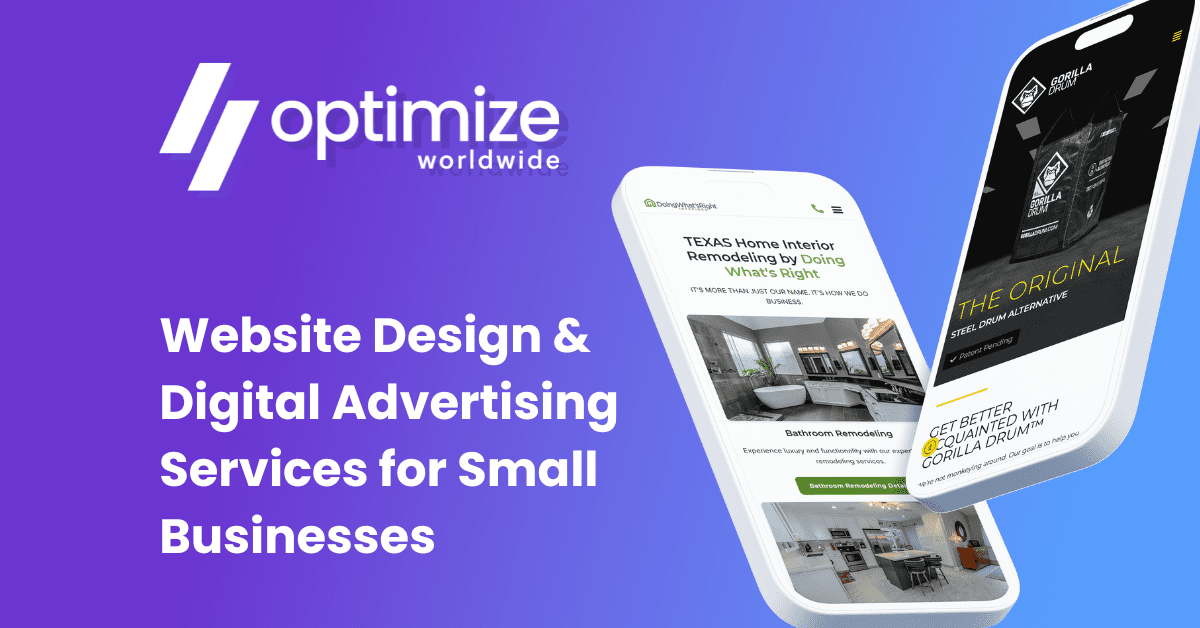
 About the Author
About the Author