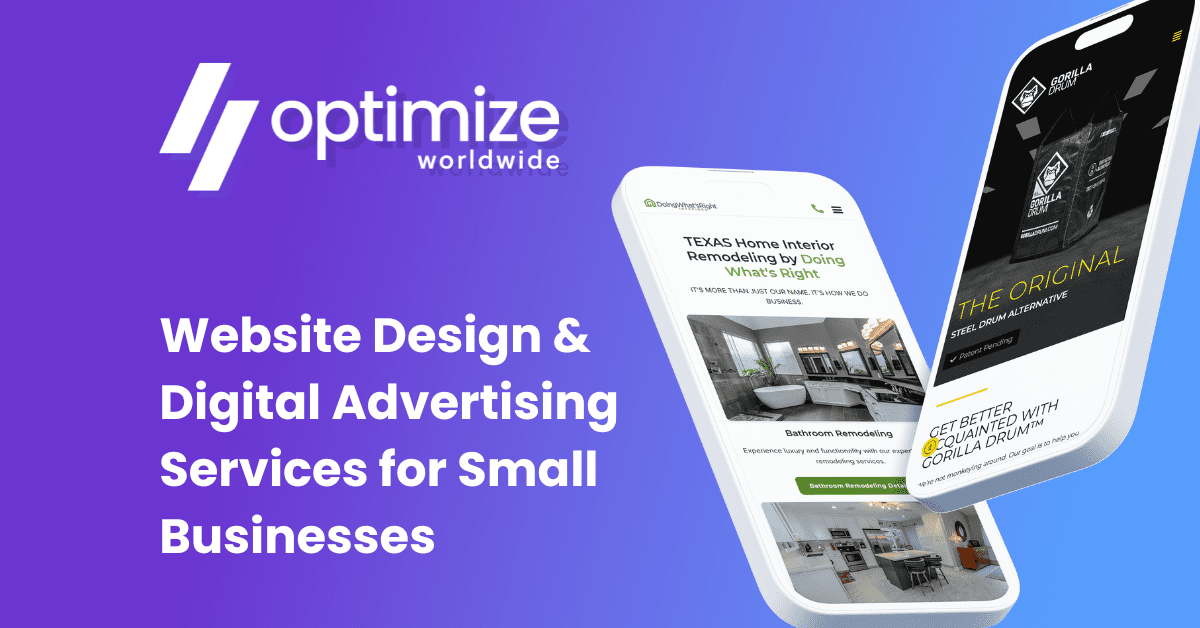Google Places Optimization
Google Places Optimization couldn’t be any easier with these google places optimization tips. We help answer how to optimize a Redding google places page.
Our goal is to help small business owners in Redding, like you, achieve positive results and answer any question you may have.
First, we must understand that Google Places rank results are generated utilizing a very unique search algorithm within Google.
The places page results are an amalgamation of organic ranking, business directory listings, geographic relevance for a business (google maps) and Web 2.0 relevance /popularity.
In this article, we will break down optimization for each of these areas in order to increase your google places results: Business Directory, Google Maps, Organic Ranking and overall Places Tips.
Business Directory Optimization
We can’t stress the importance of business relevance and identical business listing information spread across the entire internet.
N-A-P (Name-Address-Phone)
Does your business information appear identically the same all across the web? Google scours the internet throughout hundreds of business listing directories in order to substantiate your business information and identity.
The more directories your business appears on, and the more relevant each listing is to your physical address, business name and phone number, the more relevant you are displaying your company information to Google’s algorithm.
Verify and check your business listing information on these sites:
- Yelp.com
- CitySearch.com
- InsiderPages.com
- Manta.com
- Yippie.biz
- Hotfrog.com
- YP.com
- YellowBot.com
- JudysBook.com
- AngiesList.com
- SuperPages.com
Directory Citations are only the beginning!
The above citations are a great start, but you must also work on getting them indexed within the search engines.
How can you do this?
Utilize a social bookmarking service such as OnlyWire.com or SocialPoster.com. The SEO effectiveness of this technique can not be understated! Get in the habit of socially bookmarking each and every one of your incoming URL links to your direct website. You will be amazed at the results.
IMPORTANT! When creating and verifying your directory citations, it is CRUCIALLY important that your business information is the EXACT same as what is shown on your Google Places page. Remember, N-A-P. Make sure the business hours, description and category selected are as close to the same as possible.
Google Maps Optimization Strategies for Places
Remember, Google’s intent is to deliver the most relevant results based on a users search query. If Google Places is partly a function of their Google mapping results, how can we make sure we are delivering Google excelling mapping information?
Google Maps Algorithm SEO Tips
- Generate a KML Sitemap File. A KML sitemap file includes geographic and latitude / longitude instructions for Google to pinpoint your exact business location. You can create the KML sitemap and follow the instruction here: http://www.geositemapgenerator.com/
- Geo-Optimize your photos. Utilize Panoramio or Picasa to ‘geo-tag’ your photos before you upload them to Google Places.
- Geo-Optimize your videos. Utilize Picasa to create YouTube videos and ‘geo-optimize’ your videos within the YouTube video account editor.
- Create Specific Map within Google Maps. As a Google account holder, you have the ability to create custom mapping routes within Google Maps. Simple click “create map” on maps.google.com!
- Utilize hCard Microformatting on the ‘Contact’ page to display Business Name, Address, Phone Number, Business Description, Service Hours and Ratings. hCard microformatting is a way to present information to search engines in a way that allows them to index your information in a pleasing way. Learn more about hCard microformatting here: http://microformats.org/wiki/hcard
Insider Tip: Utilize your N-A-P in all of your YouTube Videos as well as your Optimized Photo Descriptions!
Business Reviews for Google Places Optimization
You need to make certain that you are generating reviews for your business across the internet. Not just reviews on Google Places! Begin to generate reviews on all web properties you are able to, including (but not limited to) Yelp, CitySearch and InsiderPages. SUPER Tip: Create a “Review” page within your website and utilize hCard microformatting to generate reviews directly on your site!