Improve Your Rankings and Get Found Online with SEO
Get your electrical services in front of the right audience with powerful search engine optimization. We help electricians climb to the top of Google, Bing, and Yahoo so you can capture more leads and grow your business. Our team stays up to date on algorithm updates to keep your site performing strong.
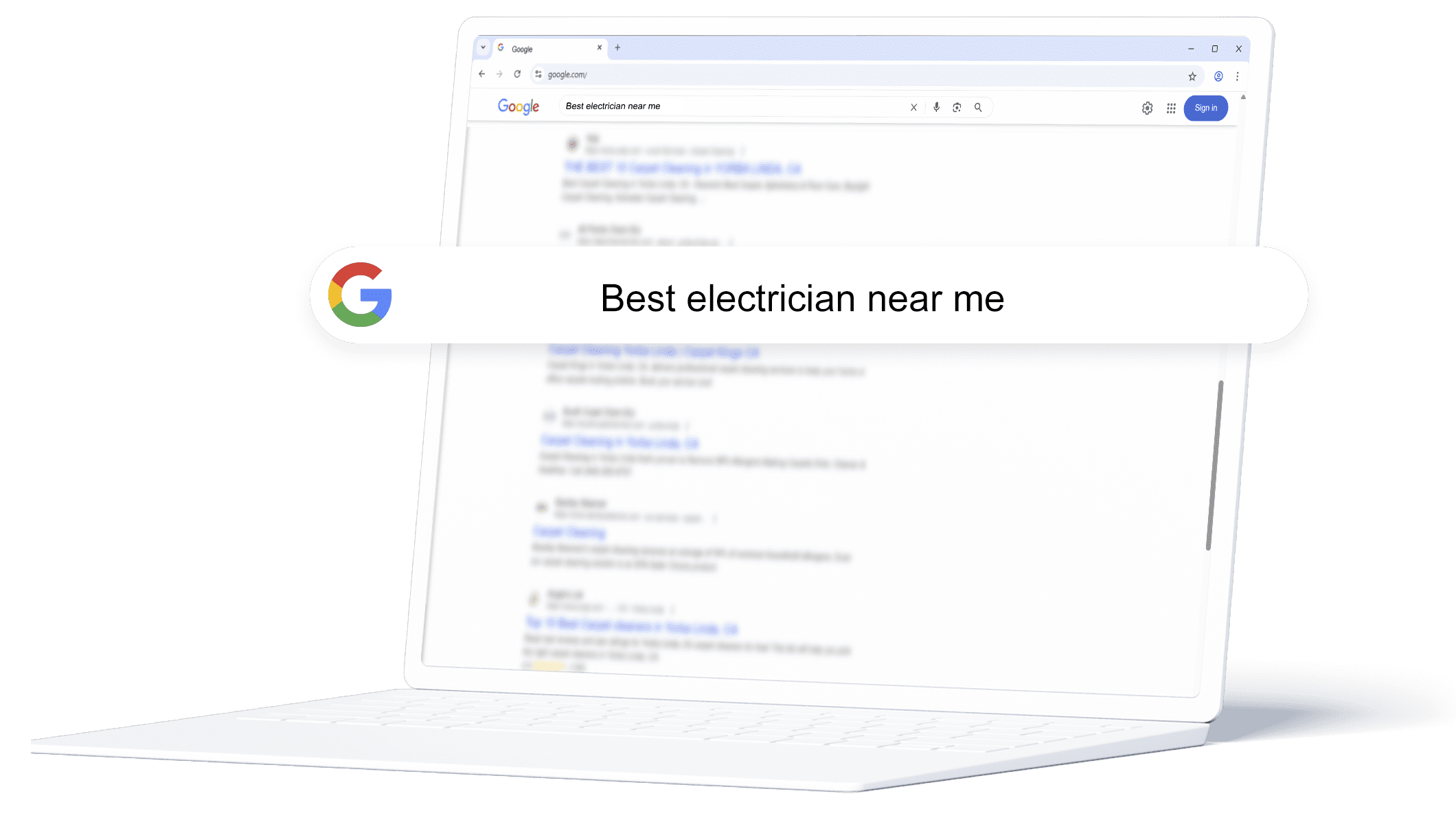
The best place to hide a dead body is on page 2 of Google search results.
Power Up Your Rankings in Local Search
Local customers are actively searching for electricians—make sure they find you first. Our strategic SEO methods help your site stand out in local search results, driving high-quality traffic that turns into real service calls.
From optimizing your site’s layout and keywords to earning links from reputable directories, we build a solid SEO foundation that increases visibility and builds trust with potential clients. It’s a full-service solution to help you connect with customers and power up your bookings.
The Strategy That Drives Visibility and Growth
Our SEO process is built to help your business show up where it matters most—right in front of your ideal customers. We start by optimizing your website’s structure, content, and pages for search engine visibility. Then we build your authority across the web with trusted directory listings and quality backlinks. It’s a complete strategy designed to improve rankings, increase traffic, and turn searchers into paying customers.
On-Page SEO
Our SEO process starts with optimizing the structure and technical setup of your website to ensure it’s search engine friendly. We review your site’s on-page elements and back-end configuration, then improve the content and structure of your service or landing pages for stronger keyword targeting and better rankings. If needed, we’ll build custom landing pages to support your goals. To drive ongoing traffic and engagement, we also create SEO-focused blog content based on your most valuable search terms.
Off-Page SEO
We support your rankings further by building authority through off-site SEO. This includes submitting your business to 70 top directories like Google Business Profile, Bing, Yahoo!, and Yelp. We then monitor, claim, and update online mentions of your business to maintain consistency across the web. Finally, we conduct link-building outreach—researching, requesting, and creating high-quality backlinks to strengthen your site’s domain authority and visibility in search results.

Boost Customer Engagement
In addition, our proven Review Monitoring services are key to boosting your placement in Google searches and your reputation as a reliable service provider across the web. We will respond to positive customer reviews on your behalf and work with you to write the perfect response to any negative reviews that may be posted online.